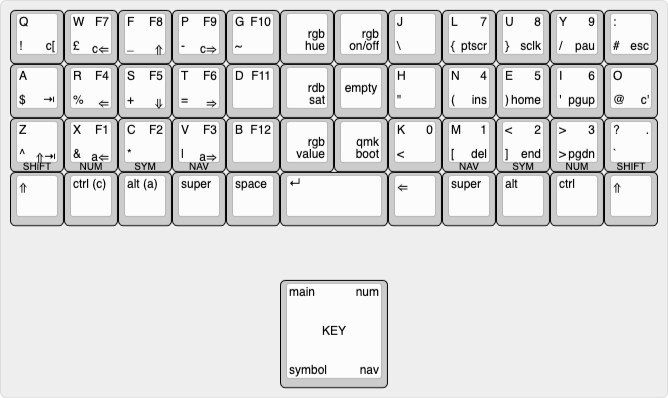1008 B
1008 B
Skewwhiffy keymap
Overview
A small-form ergonomic Colemak-based multi-layered layout, optimized for software engineering. Programmed to emulate a standard UK ISO keyboard.
Keyboard layout can be viewed here
Default layer
Colemak, with fingers right up to the edge of the keyboard. Layers and capital letters are accessed by holding down keys on the bottom row of letters (so, holding down Z will give you the capitals, holding down the X will give you the number layer).
Number layer
Used to access numbers (on the right hand side of the keyboard) and function keys (on the left hand side of the keyboard). Hold down X or > to access.
Symbol layer
Used to access symbols. Hold down C or < to access.
Navigation layer
Used to access navigation and RGB control keys. Hold down V or M to access.