* Modify VENDOR_ID of kudox-keyboard series. * Add via support for kudox/rev3. * Add via support for kudox/columner. * Add via support for kudox-game keyboard. * Remove info.json from kudox/rev1. * Revert kudox/rev1/info.json. * Remove redundancy spaces. * Add key_count on kudox/**/info.json. * Remove unsupported items from info.json. * Modify to use rgblight_mode from rgblight_mode_noeeprom * Remove unneed line from info.json * Revert keyboards/kudox/rev1/info.json |
||
|---|---|---|
| .. | ||
| keymaps | ||
| rev1 | ||
| rev2 | ||
| config.h | ||
| info.json | ||
| kudox_game.c | ||
| kudox_game.h | ||
| readme.md | ||
| rules.mk | ||
The Kudox Game keyboard
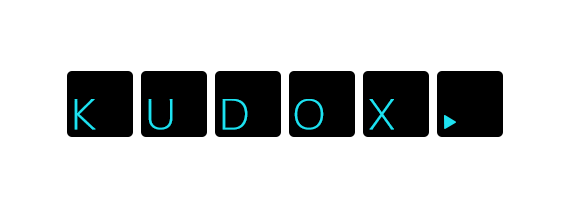

- Keyboard Maintainer: Kumao Kobo
- Hardware Supported: Kudox Game PCB rev1.0 rev2.0 w/ Pro Micro
Make example for this keyboard (after setting up your build environment):
make kudox_game/rev2:default
Example of flashing this keyboard:
make kudox_game/rev2:default:avrdude
See the build environment setup and the make instructions for more information. Brand new to QMK? Start with our Complete Newbs Guide.