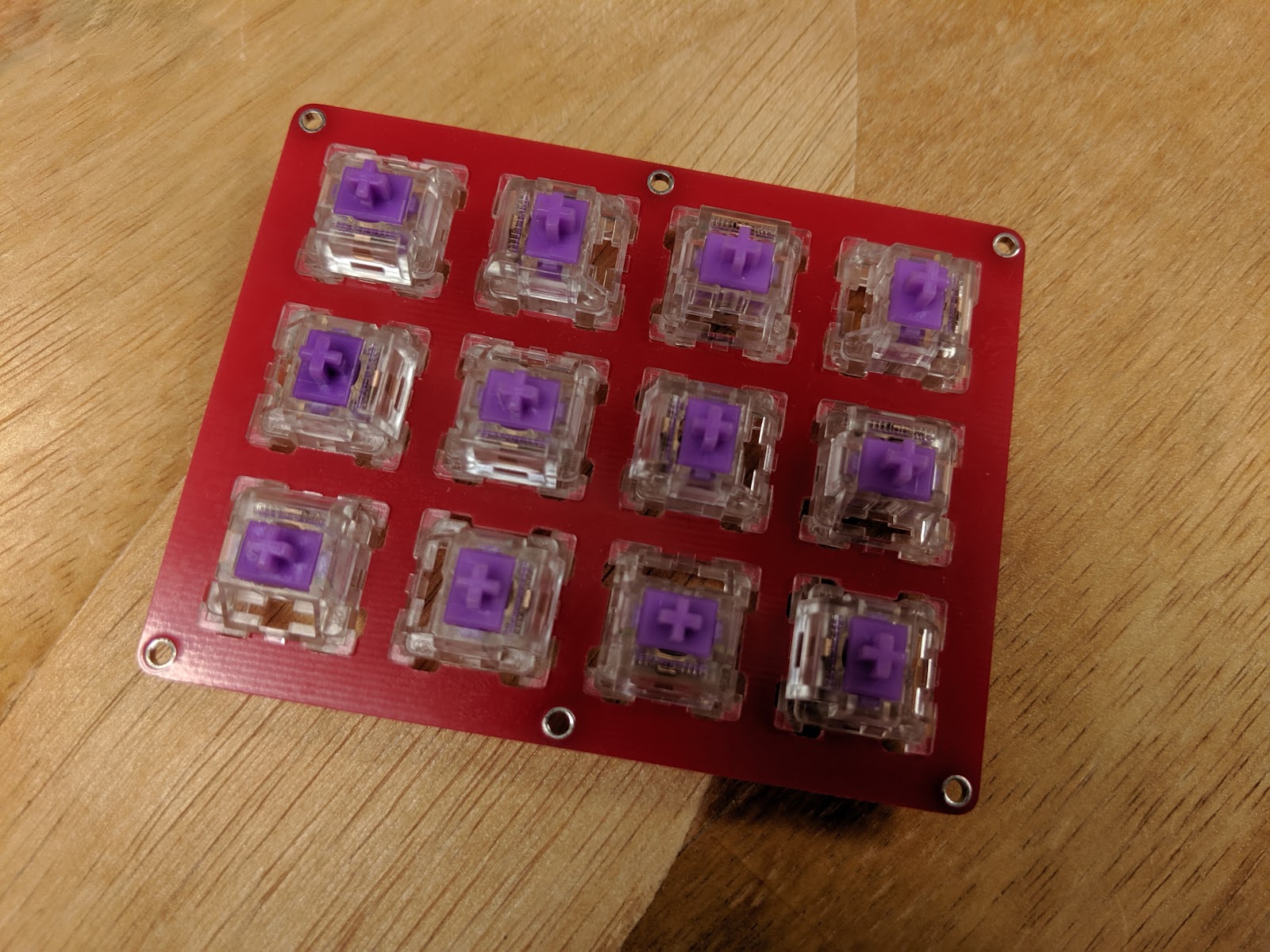| .. | ||
| keymaps/default | ||
| promicro | ||
| teensy2 | ||
| config.h | ||
| info.json | ||
| polyandry.c | ||
| polyandry.h | ||
| readme.md | ||
| rules.mk | ||
Polyandry/polypad
3x4/4x3 grid layout, multiple controllers supported
- Pro Micro
- PJRC Teensy 2.0
(The below are not currently ported:)
- PJRC Teensy LC/3.2
- PJRC Teensy 3.5/3.6
- Adafruit ItsyBitsy ATMega32u4
- Adafruit ItsyBitsy M0
- Adafruit ItsyBitsy M4
The matrix is electrically 1x12 with no diodes, with a thirteenth pin used for the column rather than a ground in order to be compatible with all the listed microcontrollers..
The default keymap is a testing keymap that is intended to make sure all of the keys on the matrix are working and properly assigned.
The original (minimal arduino sketch) firmware, with support for some unsupported controllers
Keyboard Maintainer: QMK Community
Hardware Supported: Polyandry PCB
Hardware Availability: Polyandry gerbers are on 40percent.club
Make example for this keyboard (after setting up your build environment):
make 40percentclub/polyandry:default
or
qmk compile -kb 40percentclub/polyandry -km default
Default firmware is for an Arduino Pro Micro knockoff.
If you would like to specify a controller:
make 40percentclub/polyandry/promicro:default
or
qmk compile -kb 40percentclub/polyandry/promicro -km default
make 40percentclub/polyandry/teensy2:default
or
qmk compile -kb 40percentclub/polyandry/teensy2 -km default
Bootloader
Enter the bootloader in 3 ways:
- Bootmagic reset: Hold down the top left key of the keyboard (top right or bottom left in horizontal configuration)
- Physical reset: Briefly press the button on the bottom of the microcontroller or, if not present short the pin marked RST to a GND.
- Keycode in layout: Press the key mapped to
QK_BOOTif it is available
See the build environment setup and the make instructions for more information. Brand new to QMK? Start with our Complete Newbs Guide.