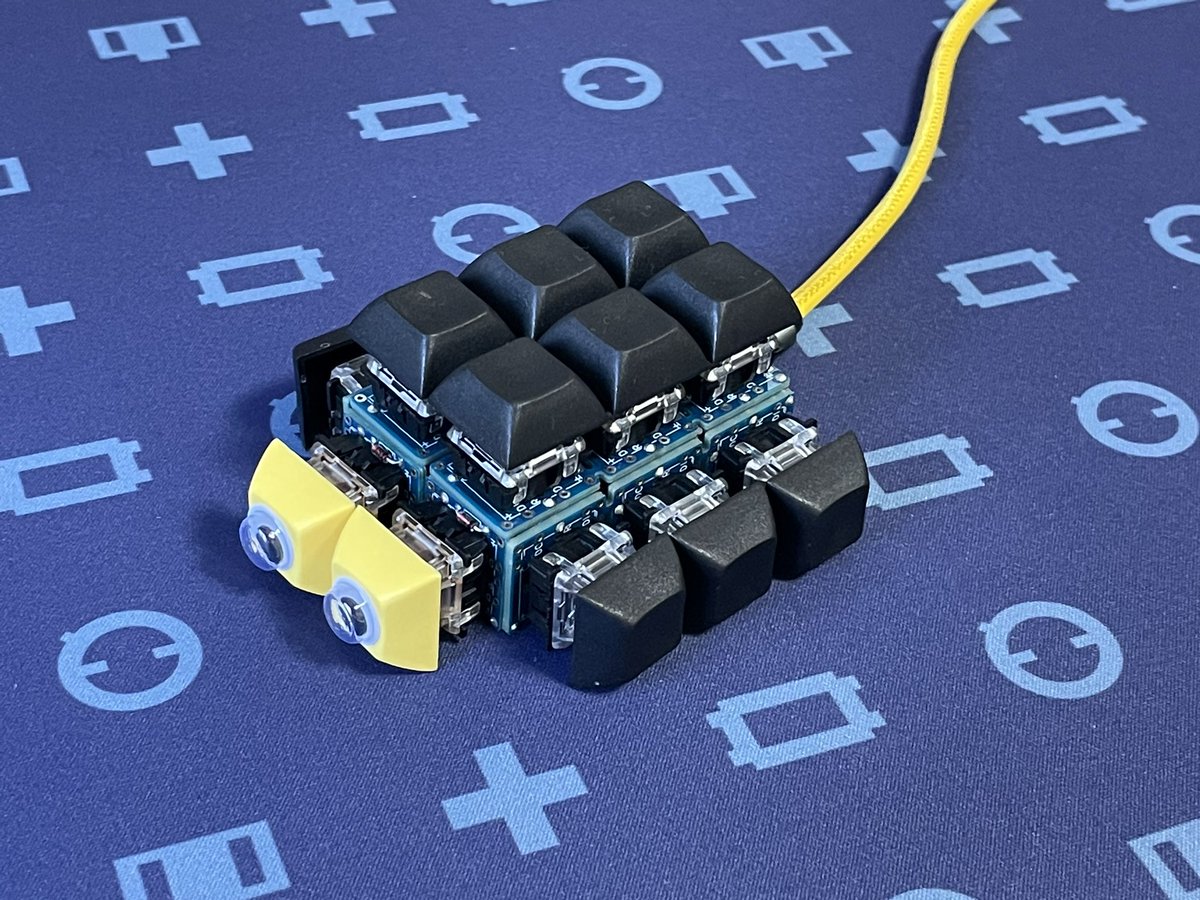* Just ./util/new_keyboard.sh earth_rover * Update readme.md * Create key layout * Setup config.h * Add default keymap * Fix pins * Update flash command * Write info.json * Add reset instruction * Change bootloader setting * Format new C files * Empty commit for kicking CI * Update keyboards/earth_rover/config.h Co-authored-by: James Young <18669334+noroadsleft@users.noreply.github.com> * Update keyboards/earth_rover/keymaps/default/keymap.c Co-authored-by: James Young <18669334+noroadsleft@users.noreply.github.com> * Update readme.md * Update keyboards/earth_rover/readme.md Co-authored-by: James Young <18669334+noroadsleft@users.noreply.github.com> Co-authored-by: James Young <18669334+noroadsleft@users.noreply.github.com> |
||
|---|---|---|
| .. | ||
| keymaps/default | ||
| config.h | ||
| earth_rover.c | ||
| earth_rover.h | ||
| info.json | ||
| readme.md | ||
| rules.mk | ||
earth_rover
Mechanical warm, or just cubic macro pad.
- Keyboard Maintainer: k.bigwheel
- Build Guide: bigwheel/earth_rover
- Hardware Supported: 無限の可能性 | MxLEDBitPCB, Pro Micro
- Hardware Availability: 魔界鍵盤製作所 - BOOTH, Pro Micro (コンスルー付き) | 遊舎工房
Make example for this keyboard (after setting up your build environment):
make earth_rover:default
Reset Pro Micro by reset button on ProMicroSocket (Red LED must light).
Flashing example for this keyboard:
make earth_rover:default:flash
See the build environment setup and the make instructions for more information. Brand new to QMK? Start with our Complete Newbs Guide.